A virtual teaching assistant always online
In the past, when you gave an
audience a slide,
you usually needed extra time to explain the slide and answer their questions.
We use AI to learn and understand the information in the slide.
And present it to the audience
as
you want.AI can help to answer each audience's unique questions.
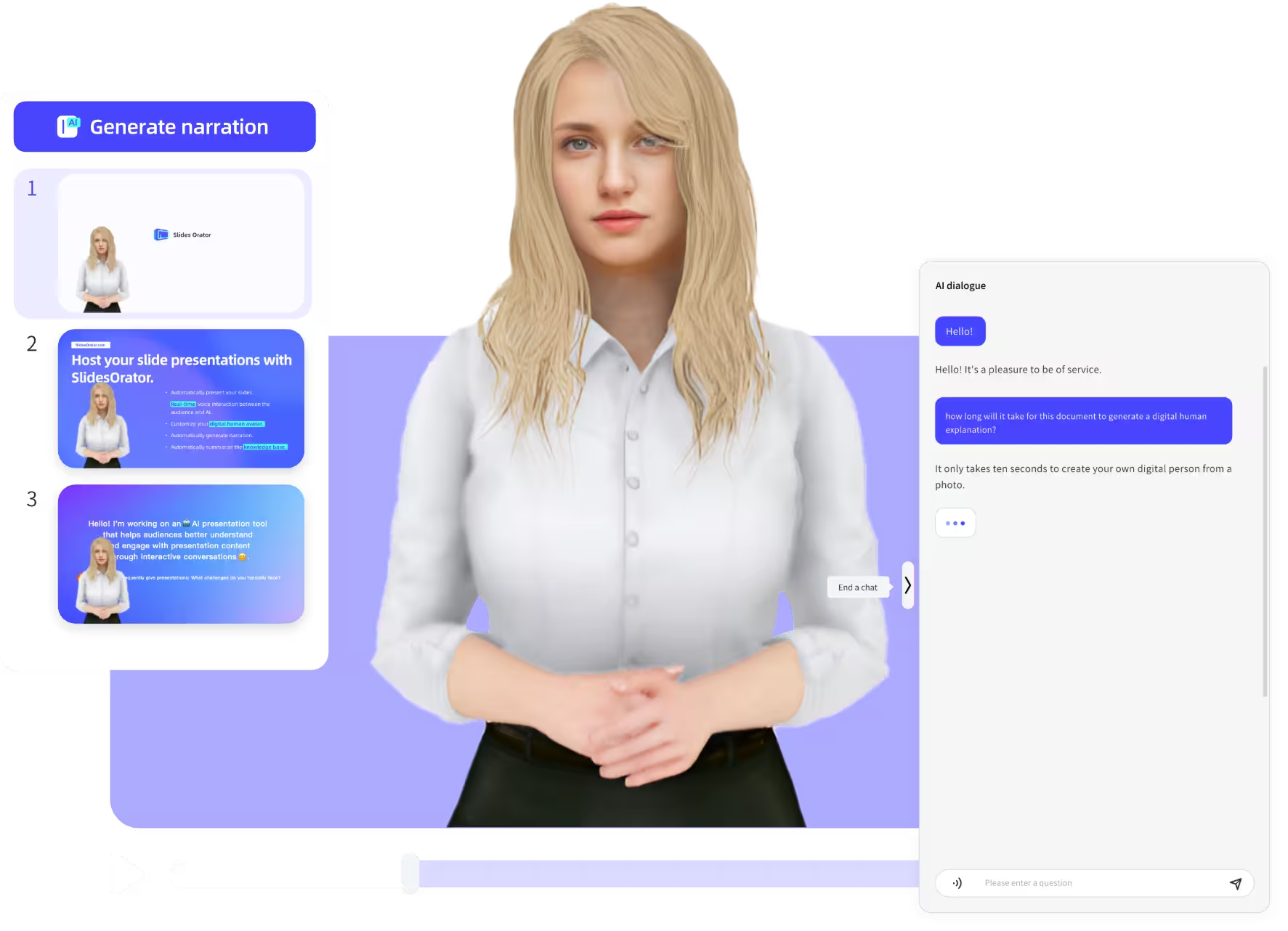
AI course Start from slides
Teachers can use SlidesOrator to make a
course presentation.
Each student can raise unique questions from their independent perspectives and
give full play to their imagination.




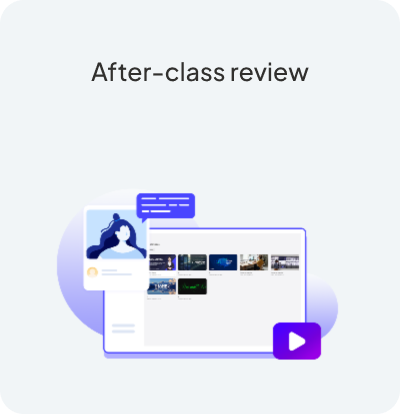
It can also help each student understand knowledge points in detail.
It can also be used for reviewing knowledge after school.
It is just like having a virtual teaching assistant who is always online.

Say HI to Study Copilot
Create a virtual study Create a virtual study co-pilot to help teachers and students learn more efficiently and discover more fun in learning.
Here's how it works
Step 1:Upload slides in PDF format
Step 2: Generate a narration
Step 3: Select or create an avatar
Step 4: Generate an AI-powered course
Step 5:Share it with students





Collect students feedback
Through AI conversations, understand each student's interests and learning progress, obtain their feedback, and help them grow better.

FAQ
The virtual assistant can provide AI-generated narration for the course, simulating the presentation to help instructors deliver content more smoothly.
The virtual assistant can generate common questions based on the course material and provide answers, helping instructors respond to student inquiries more effectively.
The virtual assistant currently offers answers to preset questions. In the future, we plan to develop more interactive features to handle student questions in real-time.
The virtual assistant can generate expansion questions and in-depth discussion points related to the course, helping students gain a more comprehensive understanding.
Yes, the virtual assistant can create a concise course summary to help students review and understand key points.
After class, the virtual assistant can generate review cue cards, key concept recaps, and knowledge tests to help students reinforce what they've learned.
Yes, users can adjust the virtual assistant's pace, tone, and content style to suit different teaching needs.
Currently, PDF format is supported for course uploads, with plans to expand to other formats like PPT and video content in the future.
Yes, the virtual assistant can automatically generate interactive questions related to the course content, enhancing class engagement.
The virtual assistant can create quizzes and knowledge check questions, allowing instructors to assess student understanding instantly and reinforce learning.